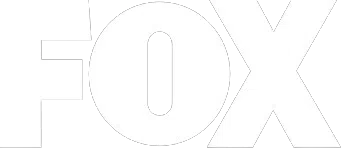Princeton, NJ – March 14, 2018 – Microsoft 2018 Security Updates causing some network adaptor failures
On March 13 Microsoft released their March Security Updates rollout. Unfortunately we’ve received reports from a handful of clients and partners that some systems may lose network connectivity when the update completes because the network adaptor no longer functions. Most incidents involve Dell OptiPlex Systems with Windows 7 however we have seen reports of HP machines and Windows 10. In order to restore network connectivity, we recommend reinstalling the network card driver. Do not roll back the update. As a last resort you can perform a system restore.
It’s recommended to find another working internet connected system and download the appropriate network card driver. Copy the files to a USB thumb drive and then transfer the files to the computer that lost connectivity. Install the driver and check for connectivity.
If your a Blueclone client and have Help Desk Services, simply give us a call and we’ll help you through it.
UPDATE 5:15PM EST
There is a known issue with Microsoft’s March Security Patch Rollup (KB 4088875) breaking network connections for systems after the patch is installed and the device is rebooted.
We have immediately globally blacklisted this patch temporarily from being installed on all systems until we receive further information from Microsoft.
Microsoft has not yet officially acknowledged this issue or provided any steps for a fix. In the meantime, our team has been testing remediation steps for this issue. If this patch was installed and your device was rebooted, we recommend you take any of the following steps to restore the network connection:
1. Manually update the network settings to revert back to the original configuration.
2. If the machine has not yet been rebooted, you can uninstall the patch to avoid any issues
3. Reinstall the Network Adaptor Driver
4. Perform Windows Restore to Previous Restore Point prior to 03/13/18
UPDATE 03/19
After several Global Reports it seem that Microsoft made some changes to the Windows Update Rollout. The KB 4088875 is now an “optional” update instead of part of the initial package. We are unaware of an initial acknowledgment that the update causes network issues however the removal of the KB from the rollout signals something maybe going on. Furthermore, there is a KB article now that now discloses possible STOP errors (Bluescreen).
UPDATE 05/10
Microsoft released Zero Day Patch CVE-2018-8174 and CVE-2018-8120 on 05/09 which forced systems with Windows Updates enabled to install the patch as a required update (not optional). If your machine loses connection as a result you can follow the same steps above however the Previous Restore point should be prior to 05/09/18 (not 03/13/18).
Blueclone Networks is a Princeton based IT Company with focus on Computer Systems Management and Cloud Services for small & medium sized business in Central NJ.
[/fusion_text][/fusion_builder_column][/fusion_builder_row][/fusion_builder_container]