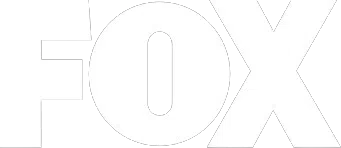Why Every SMB Needs an Information Security Checklist for Regulatory Peace of Mind
Developing and maintaining an effective information security checklist is one of the most practical steps small and medium-sized businesses can take to protect sensitive data and meet the growing demands of cybersecurity compliance. With regulatory requirements tightening for sectors like healthcare, legal, finance, and pharmaceuticals, not only is there greater scrutiny from agencies, but the reputational stakes have grown even higher. A thorough data security checklist doesn’t just reduce the risk of breaches, it also demonstrates that your organization takes compliance and client trust seriously.
Start by asking what your biggest digital risks are. Is your business subject to HIPAA, PCI DSS, HITECH, or FINRA regulations? Do you handle medical records, financial transactions, private legal files, or critical R&D data? Each industry faces different attack vectors and regulatory pressures, but all share one objective: to prevent unauthorized access and data loss.
An information security checklist helps you stay proactive, standardized, and ready for audits on short notice. It goes beyond passwords and antivirus software; it includes physical safeguards, staff training, vendor management, incident response planning, and continuous process improvements. For healthcare practices, this might mean encryption at each endpoint and comprehensive logs for all access to patient data. For law firms, the focus may be on client document sovereignty and secure communication flows.
If you’re unsure where gaps still exist in your security program or regulatory posture, this guide provides both foundational steps and advanced controls drawn from real SMB needs. Whether your in-house team manages IT, or you rely on partners like Blueclone Networks for co-managed IT or cybersecurity solutions, revisiting your security checklist regularly is not just a recommendation – it’s essential.
The certainty that comes from a clear, actionable checklist can noticeably reduce audit stress and limit exposure from oversights. If your business requires a hands-on review or custom guidance, you can Book an initial discovery meeting with an information security expert dedicated to SMB regulatory needs.
Components of an Effective Information Security Checklist: Essential Pillars for Data Security
Building a dependable information security checklist is similar to designing a building’s foundation; omitting even one critical element can undermine the entire structure. The goal is to use a checklist that doesn’t just look good on paper but contributes meaningfully to defense, compliance, and resilience. To serve a range of SMB needs, especially in highly regulated fields, the checklist should be broad yet adaptable.
Access Control and Authentication
Access control goes beyond simple username and password requirements. Role-based access ensures personnel only have the privileges necessary for their responsibilities. Consider multifactor authentication, especially for remote access or high-value data. Periodic access reviews catch former employees still listed in your directory or privileges that have quietly expanded outside policy.
- Password Protocols: Mandate complex passwords, not reused across accounts. Consider enterprise password managers to help enforce this.
- Privileged Account Management: Admin accounts should face more restrictions, monitoring, logging, and approval for usage changes.
Device and Endpoint Protection
For most SMBs, the endpoint is still the riskiest entry point for threat actors. Laptops, mobile devices, and even smart printers can offer backdoor access if not included in your data security checklist.
- Device Encryption: Protect sensitive files at rest, especially laptops and USBs that can easily leave the premises.
- Patch Management: Automated updates ensure known vulnerabilities are closed promptly.
- Mobile Device Policies: Company and “bring your own device” (BYOD) populations need clear guidelines and remote wipe capabilities in case of loss or theft.
Data Classification, Encryption, and Storage Protocols
Proper data classification allows you to apply the right safeguards to the right material, medical records, intellectual property, client files, and employee information. Encrypt data both at rest and in transit. Classify what’s sensitive, confidential, or open internally, and restrict access accordingly.
- Regular Data Inventories: Audit where data lives and who can see it. Remove orphaned or outdated records when possible.
- Encrypted Communications: Use secure channels for client and inter-office correspondence.
Physical Security and Environmental Safeguards
Cybersecurity isn’t just about what happens online. Unauthorized physical access to servers or workstations, or simple workplace theft, can bypass many digital controls.
- Office Entry Controls: Restrict visitor access, use badge or biometric entry, and monitor sensitive zones.
- Document Handling: Shred paper with confidential material and secure waste bins for sensitive discard piles.
Security Awareness and Employee Training
People remain a frequent cause of breaches, sometimes unintentionally. Regular cybersecurity training teaches staff to spot phishing, avoid unsafe downloads, and respond correctly to incidents.
- Mandatory Initial and Ongoing Training: Update quarterly or as evolving threats emerge.
- Simulated Phishing Campaigns: Measure ongoing vigilance.
Incident Response and Recovery
A well-structured information security checklist covers protocols for what to do when, not if, an incident occurs.
- Incident Playbooks: Step-by-step guides for responding to various scenarios, including ransomware, data leaks, or insider threats.
- Backup and Recovery: Layers of backup (local, offsite, cloud) with regular testing. Recovery point and recovery time objectives must match business risk tolerance.
A checklist that covers these areas can prevent many attacks before they begin and support a more robust regulatory compliance checklist for assorted frameworks and standards. When designing or updating your checklist, involve both IT and management stakeholders, and leverage outside expertise where your team’s experience is limited.
Tailoring Your Data Security Checklist to Match Compliance Requirements
One-size-fits-all solutions rarely work in industries with distinct compliance frameworks. Whether your focus is HIPAA for healthcare data, PCI DSS for payment information, or FINRA/FDA for financial and pharmaceutical data, a specific regulatory compliance checklist ensures you don’t miss mandatory safeguards or reporting requirements.
Healthcare Industry: HIPAA and HITECH rules go well beyond technical controls, requiring the demonstration of reasonable and appropriate policies, training, and risk analysis as well as technical measures. For example, all mobile devices must be tracked, lost device incidents must be logged, and every attempt to access protected health information should be audited. According to the U.S. Department of Health & Human Services, unauthorized data access and lost devices accounted for over 30% of all reported healthcare data breaches in 2023, underlining the impact of strong policies on the ground.
Legal Sector: Law firms must uphold client confidentiality and attorney–client privilege. Document management tools with granular version control and secure file transfer are indispensable. A strong relationship with an IT provider specializing in legal environments can fill critical technology and workflow gaps.
Finance and Banking: The financial sector, including smaller advisory practices and regional firms, is increasingly responsible for not just securing transactional data but tracing and logging customer interactions. Regulatory scrutiny often extends to vendors, to stay compliant, your checklist should include supplier due diligence and contract reviews.
Pharmaceutical and Research: IP protection, trial integrity, and FDA reporting create overlapping layers of compliance. Multi-factor network zones (separating research from administration), audit-ready reporting, and validation of data integrity solutions should all appear in your checklist.
Cloud and Vendor Management: In all industries, as more data moves to the cloud, SMBs must ensure vendors adhere to their compliance mandates. Always verify data residency, encryption standards, and breach notification policies. The FTC’s 2025 guidelines for SMB cloud use recommend contract addendums clarifying security responsibilities and continuity guarantees.
Action Step: Give your checklist a compliance lens. Map each control or policy to a regulatory requirement, and keep your documentation up to date. Blueclone Networks supports SMBs through compliance gap assessments and training. Book an initial dicovery meeting today to align your security checklist with your industry’s regulatory landscape.
Realistic Information Security Checklist: Sample Breakdown and Implementation Advice
Having a theoretical checklist is not enough. Many organizations overestimate their maturity by relying on policies that aren’t followed day to day. A practical data security checklist is actionable, verifiable, and easy to update as your needs change or new threats appear.
Sample Checklist Items
Administrative Controls
- Define clear roles for data protection.
- Complete annual risk assessments.
- Develop data breach response plans.
- Confirm insurance coverage for cyber events.
- Review regulatory updates quarterly.
Technical Controls
- Enforce strong authentication.
- Apply encryption to sensitive data.
- Implement intrusion detection and alerts.
- Patch and update devices swiftly.
- Segment networks (separating visitor, IoT, and internal traffic).
Physical Controls
- Restrict visitor access to data zones.
- Lock and catalogue portable media.
- Install surveillance or access logs for server rooms.
User Practices
- Provide incident reporting channels.
- Conduct regular security awareness tests.
- Document disciplinary consequences for policy violations.
Vendor Oversight
- Approve and audit third-party connections.
- Establish a checklist for cloud service provider compliance.
- Maintain secure backup copies off-site.
Prioritizing Implementation
Start from the most critical vulnerabilities. If phishing attacks are common, double down on staff training and email filtering, according to a 2025 Sophos SMB security report. Phishing schemes remain the largest cause of ransomware infections in businesses with fewer than 500 employees.
Next, address backup procedures. Are they current, functional, and tested often? In one Blueclone Networks engagement, a legal firm averted costly disruption from a cryptolocker attack because it could restore email and client files within a couple of hours from its encrypted offsite backup.
Involve the whole organization, not just IT. Management buy-in ensures adequate resources are allocated and all leaders understand their roles. Software tools may help, but clear accountability and routine reviews matter more in the long run.
If your team feels overwhelmed or lacks hands-on experience with any checklist area, consider a co-managed IT model, where your in-house resources are supported by compliance and security experts who can provide training, technical reviews, or rapid incident response as needed.
Keeping Your Information Security Checklist Current: Processes for 2025 and Beyond
The pace of change in both threat tactics and regulatory demands makes a static checklist risky. SMBs must treat the checklist not as a one-time exercise, but as a living document. Businesses that routinely update and act on their data security checklist are less likely to face penalties or lose sensitive information to cyber incidents.
Routine Review Schedules
Biannual or quarterly reviews are now the baseline, particularly after the wave of ransomware and GDPR-style privacy regulations that have swept many US industries. Assign a specific person or team to own this task.
- Trigger-Based Reviews: Update your checklist after major incidents, new partnership announcements, technology upgrades, or regulatory shifts.
- Lessons Learned: Use debriefs from incidents, a near-miss, or a real attack offer direct insight into what needs improving.
Emerging Requirements
Keep an eye on industry advisories. The Cybersecurity and Infrastructure Security Agency (CISA) issues alerts and new recommendations nearly monthly. Review new FDA, SEC, or HHS requirements applicable to your sector. Consult the official NIST Small Business Cybersecurity Corner for trustworthy guidance as changes arise.
Technology and Automation
Make use of centralized management platforms where possible to automate tasks like patching, access reviews, and audit logging. If you use cloud platforms, ensure their compliance monitoring tools are activated and reviewed.
Partner with firms such as Blueclone Networks that regularly perform external security assessments and keep documentation ready for any inspection or audit. Having an external perspective often reveals overlooked gaps, whether in employee onboarding, cloud storage contracts, or application controls.
Action Step: Conduct a short self-assessment today. Which items in your current checklist haven’t been reviewed or tested in over six months? Prioritizing those updates may just prevent the next breach.
Common Information Security Checklist Gaps, and How to Close Them
Missed items in a regulatory compliance checklist can mean more than a slap on the wrist. In 2023 alone, data breach fines for midsize US healthcare providers topped $1.4 million on average (see Fierce Healthcare, 2025), while legal and financial penalties for non-compliance continue to rise.
Frequently Overlooked Areas
- Shadow IT: Employees may use unauthorized tools or apps, bypassing approved security controls. Address this by frequent inventories and open communication.
- Legacy Systems: Old servers or software may not meet modern security demands but still handle sensitive information. Plan regular audits and risk assessments dedicated to legacy IT.
- Vendor Breaches: Third-party failures can expose your data, always include ongoing vendor assessments in your data security checklist.
- Remote Work Vulnerabilities: Home offices, unsecured Wi-Fi, and personal devices introduce new risks. Add checklist items for VPN use, mandatory device hardening, and secure collaboration platforms.
Best Steps to Address Gaps
- Set up a recurring review schedule and policy check-in, making this part of your management team’s agenda.
- Institute consequences for repeated non-compliance, when everyone knows accountability is real, internal adoption improves.
- Invest in external audits or readiness reviews, particularly before planned regulatory audits, funding rounds, or service expansions.
- Stay business-focused: every checklist item should link directly to goals such as client data protection, minimized downtime, or regulatory peace of mind.
If you’re unsure whether your current approach covers all major requirements, it may help to discuss your exact risks and setup with a local specialist. Book an initial dicovery meeting for practical suggestions tailored to your compliance and IT environment.
Information Security Checklist FAQ
An information security checklist provides a structured approach for protecting both digital and physical assets. It helps organizations address regulatory requirements, reduce the risk of security gaps, and prepare proactively for audits or client reviews. Documenting tasks and safeguards makes employee training easier and keeps your security process transparent to clients and partners.
SMBs should review their data security checklist at least twice a year, with additional reviews following significant internal changes (such as new hires, software updates, or regulatory adjustments) or after any security incident. Regular updates help maintain compliance and keep pace with emerging cybersecurity threats.
While a checklist does not guarantee compliance, it acts as a vital guide to help meet most technical and administrative controls required by regulations such as HIPAA, HITECH, PCI DSS, or FINRA. The checklist must be combined with up-to-date training, executive support, and periodic external assessments for the best outcomes.
Start with strong access control, mandatory cybersecurity training, regularly updated backup solutions, and quick patch management. Protect your most sensitive data first and ensure you have a response procedure in place for incidents. Engaging a co-managed IT provider can help you cover more ground without overloading internal staff.
Blueclone Networks specializes in supporting SMBs across regulated industries with tailored IT security, compliance gap analysis, continuous monitoring, and hands-on training. Solutions are aligned with industry-specific frameworks and include co-managed IT for in-house teams, cloud security, and ongoing support to ensure your business stays audit-ready and resilient.