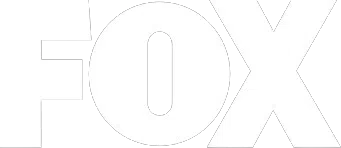Understanding the Value of an IT Compliance Checklist in Today’s Regulated Industries
Small and mid-sized businesses in healthcare, finance, legal, and pharmaceutical sectors face mounting obligations to demonstrate robust IT compliance. Regulations such as HIPAA, HITECH, PCI-DSS, FINRA, and FDA guidelines require not only secure management of sensitive information, but also ongoing evidence that security measures are active and current. Against a landscape of evolving cyber threats and increasingly strict audits, an IT compliance checklist is more than a documentation tool; it is your foundation for reliable operations and protection against fines, breaches, and reputational damage.
For organizations with limited IT budgets or in-house knowledge, the complexity of cybersecurity compliance can seem overwhelming. But with the right checklist, businesses in Princeton, Trenton, and across NJ can gain practical clarity. This guide breaks down the core components of a resilient IT compliance checklist that satisfies auditors, supports business continuity, and delivers confidence to your clients and partners.
Specialists like Blueclone Networks have seen firsthand how regulated SMBs benefit when compliance and cybersecurity best practices are made accessible, systematic, and locally supported. Whether you’re tasked with passing an audit, protecting proprietary research, or managing client trust, having a clear roadmap is essential. If you’d like to map your business’s IT compliance posture or discuss how to streamline this process, book an initial discovery meeting with a compliance specialist.
Key Components of an Effective IT Compliance Checklist
An effective checklist for IT compliance starts with a deep understanding of the regulatory frameworks that apply to your organization. Most SMBs in regulated fields must ensure not only the confidentiality and integrity of data, but also demonstrate regular review and improvement of security controls. Consider these primary components when constructing (or evaluating) your IT compliance checklist:
1. Regulatory Mapping and Documentation
Begin by identifying every regulation that applies to your industry. For a healthcare provider, HIPAA and HITECH govern data handling. Finance organizations must align with PCI-DSS and FINRA, while pharmaceutical firms may have FDA and research data requirements. Create a central inventory of these regulations, noting each policy’s key requirements and mapping them to your current controls. This initial exercise clarifies gaps between your present state and what auditors will expect.
Document your IT and security policies thoroughly. This should include acceptable use policies, clear definitions of roles and responsibilities, and an up-to-date inventory of both software and hardware assets. Establish a routine (quarterly or bi-annual) to revisit all documentation, as regulations and your business operations can change regularly.
2. Data Protection and Access Controls
A primary focus of any cybersecurity compliance program is ensuring that only authorized personnel can access sensitive data. Implement role-based access controls (RBAC) throughout your networks, cloud systems, and applications. Document who has access to what, review privileges routinely, and revoke credentials promptly when staff change roles or leave the company.
For healthcare, legal, and financial SMBs, encrypting data at rest and in transit is not optional. Verify that all devices, databases, and messaging systems leverage encryption protocols that meet or exceed regulatory minimums. Where third-party vendors handle data (such as cloud providers), obtain and verify their compliance certifications, and ensure they follow equivalent or stronger standards.
3. Security Awareness, Training, and Accountability
People are a frequent vulnerability in compliance efforts. Whether it’s a staff member falling for a phishing attack or failing to follow password protocols, regular training mitigates many risks. Schedule mandatory cybersecurity training for all employees, not just IT staff. Training should include recognizing phishing attempts, safe browsing habits, password creation (and use of password managers), and escalation procedures for suspected incidents.
Maintain a record of all completed trainings and make continuing education a compliance expectation. Assign accountability, whether to a compliance officer, vCIO, or internal team, so that the checklist is actioned and not just filed away.
4. Maintenance, Patch Management, and System Upgrades
Unpatched systems rank among the top causes of breaches, and regulators frequently assess whether businesses have a routine for updating their infrastructure. Your checklist must include a schedule for reviewing and applying patches (both operating system and application-level), firmware updates, antivirus definitions, and backup procedures.
For businesses using legacy applications critical to workflows, ensure compensating security controls are in place if upgrades cannot be immediate. Document why and how alternatives (such as network segmentation or enhanced monitoring) are deployed to mitigate risk.
5. Incident Response Planning and Reporting
Even with robust controls, incidents can happen. Regulators expect to see a documented, practiced incident response plan. Outline the procedures for detecting, reporting, containing, and recovering from breaches. Your IT compliance checklist should require simulation exercises, such as tabletop drills or red team assessments, at least annually.
Keep your incident response contacts updated and clarify escalation paths for various event types (malware, data leak, ransomware, etc.). Post-incident reviews and “lessons learned” analysis should be mandatory parts of this process, feeding improvements back into your checklist. For a more tailored approach or to test your current incident response readiness, book an initial discovery meeting with a local expert.
6. Vendor Risk Management
Your cyber risk profile is not limited to what happens inside your walls. Legal and regulatory frameworks increasingly require SMBs to verify that third-party partners, cloud providers, and even contractors maintain appropriate levels of cybersecurity. Develop a standard review method for vendor due diligence, collect current security certifications, review third-party audit reports, and require contract language that addresses data protection obligations.
Review vendor risk at least annually or any time a change in services or business relationship occurs. For organizations handling healthcare or payment data, include Business Associate Agreement (BAA) management in your checklist.
7. Audit Preparation and Ongoing Improvement
Regulators routinely examine not just your readiness at a single point in time, but also the sustainability of your compliance. Build periodic mock audits or self-assessments into your IT compliance checklist. Use these to highlight compliance gaps, identify new risks, and drive continual improvement rather than reactive patching after an incident or notice.
Benchmark your internal efforts against recognized frameworks, such as the NIST Cybersecurity Framework, CIS Controls, or ISO 27001, tailoring the controls to the real-world needs (and budgets) of SMBs.
Building an Actionable Cybersecurity Checklist for Regulated SMBs
With the core elements of IT compliance established, turning your policy framework into day-to-day action requires a practical, prioritized cybersecurity checklist. This tool translates the broad goals of compliance into specific steps for your IT staff, co-managed support partners, or business owners.
Inventory and Asset Management
- List every workstation, server, laptop, and mobile device connected to your network
- Catalogue cloud applications (Microsoft 365, Google Workspace, SaaS tools) and assign an owner for each license
- Identify storage locations for sensitive data, on-premises, on employee devices, or in cloud apps
- Tag systems and data according to criticality and compliance relevance (e.g., PHI, financial records)
Secure Configuration Baselines
- Apply minimum security standards for new devices and applications before deploying to production
- Remove default admin accounts, disable unused services, and set up firewalls for all network segments
- Standardize secure wireless settings (WPA2/3 encryption, unique passphrases) and enforce network segmentation for guest WiFi, IoT, and business devices
Identity and Access Management
- Require multi-factor authentication (MFA) on all business accounts (email, remote access, cloud services)
- Regularly review user permissions to cloud shares, databases, and sensitive folders
- Immediately remove accounts for former employees and conduct periodic “user access recertification”
Backup and Disaster Recovery
- Schedule daily or more frequent backups of core data, with offsite/cloud redundancy
- Test data restoration at least quarterly to confirm backup reliability
- Document backup retention policies to satisfy business and legal requirements
Endpoint and Email Security
- Deploy endpoint protection tools, modern antivirus/EDR for all company systems
- Use email threat filters and train staff on identifying common phishing schemes
- Log and monitor all inbound and outbound email activity related to sensitive data
Monitoring and Logging
- Centralize system and security logs, retaining them for at least the regulatory minimum (often 6-12 months)
- Set up alerts for unusual access attempts, failed logins, or large data transfers
- Report suspicious activity as part of a documented escalation process
Physical Security Controls
- Restrict building entry to badge-holders or authorized staff
- Secure server rooms and network closets with locks, and video monitoring if feasible
- Maintain a visitor log and procedures for screening third-party technicians
Annual Review and Refresh
- Review and update IT policies every year, or after major changes
- Document compliance with recent audits, penetration tests, or assessments
- Schedule meetings with your managed services provider (MSP) or vCIO to align technology changes with compliance
These checkpoints encapsulate what a strong cybersecurity compliance stance looks like for regulated SMBs. Keeping the checklist relevant requires pushing beyond a “check the box” mindset. Use it to foster a proactive culture where staff are alert, leadership is informed, and IT partners are engaged.
According to the National Institute of Standards and Technology (NIST), aligning cybersecurity controls with established frameworks improves audit outcomes and is proven to reduce incidents.
Common Gaps and Pitfalls in IT Compliance for SMBs
Many businesses discover only during audits or after a security event that their IT compliance checklist skipped over vital elements. The most frequent shortfalls are not technical complexity but the basic failures that arise from inattention or misunderstanding. Below are some of the common issues that organizations in New Jersey and beyond should be aware of:
Incomplete Asset Inventories
SMBs grow quickly or bring in new cloud platforms, often without tracking what systems store or transmit regulated data. Without a complete asset list, it’s impossible to secure or report on all sensitive information. Conduct quarterly asset reviews, especially after onboarding new software or completing office moves.
Unverified Third-Party Compliance
Many organizations rely on partners (managed IT providers, cloud SaaS, outsourced accounting or HR). If third parties lack equivalent compliance, your business is exposed. Always request proof of compliance from key vendors, and build contract language that lets your business audit their controls.
Outdated Security Policies
Written policies that are never revisited quickly lose alignment with both new threats and changing regulations. A living IT compliance checklist prompts for timely updates, approvals, and staff sign-off on annual changes.
Gaps in User Training
New hires, contractors, and remote staff can become weak links if their onboarding skips the required security orientation. Ensure your checklist covers initial and recurring training, with tracking systems to prevent gaps.
Informal Change Management
A robust compliance program logs every significant IT and security change, from deploying new laptops to patching servers or migrating data to the cloud. Rushed or unlogged changes often create vulnerabilities or lead to incomplete audit records.
Testing Disaster Recovery
It is common for SMBs to set up backups but never attempt to restore them. Annual (or more frequent) disaster recovery tests ensure your files can truly be recovered after a breach or incident.
Weak Monitoring of SaaS Tools
With more critical data flowing through SaaS (like legal or healthcare cloud platforms), monitoring these environments is essential. Leverage tools or managed service providers to monitor user actions, login patterns, and suspicious downloads in cloud applications.
A survey released by Gartner in January 2024 highlights that over half of compliance failures resulted from avoidable lapses in process rather than major technical gaps. Prevention hinges on making your checklist the heart of IT operations, not simply a document for auditors.
Enhancing Cybersecurity Best Practices with Checklists and Automation
While checklists put structure around compliance, forward-thinking SMBs increasingly automate portions of their compliance and security life cycle. Automation tools and managed service providers can support businesses in these ways:
Automated Policy Enforcement
Endpoint management platforms and cloud access tools can enforce encryption, password standards, and patching, alerting you when controls are not applied. Use these to supplement manual reviews, especially when managing a remote or hybrid workforce.
Incident Detection and Response Automation
Utilize security information and event management (SIEM) software to identify and prioritize incidents in real time. Automated notifications and response workflow tools can ensure your team responds to threats without delay. For example, a healthcare provider can set up automatic lockout procedures on suspect accounts or trigger alerts to leadership within minutes.
Compliance Reporting and Evidence Management
Most regulatory bodies now require evidence, screenshots, logs, and completed assessments, rather than self-attestation. Automate data collection and storage with logging tools, SIEM solutions, backup audit solutions, and cloud dashboard exports. Store these in a securely managed compliance repository in preparation for audits.
Third-Party Integration Monitoring
Automated vendor management platforms help track security certifications, monitor contract terms, and remind you of annual review deadlines. By automating updates and reminders, your team avoids missing critical compliance tasks related to vendor relationships.
Regular Assessment and Risk Scoring
Conduct risk assessments at scheduled intervals, using automated platforms to quantify gaps and prioritize remediation. These platforms often align with major frameworks (like NIST or ISO) and can export tailored checklists and progress reports for your industry and size.
When choosing which automation and managed services to adopt, balance investment against your most critical risks, and start with automation in areas with known gaps or repetitive audit findings. For targeted guidance on leveraging automation within your compliance efforts, book an initial discovery meeting with a compliance-focused vCIO or IT consultant.
Practical Implementation for Different Sectors: Healthcare, Legal, Finance, and Pharmaceutical SMBs
Tailoring your IT compliance checklist to your sector’s unique context is critical for its success. Different regulated industries encounter distinct legal obligations and operational realities. Here’s how your checklist may adjust for the following sectors:
Healthcare (HIPAA/HITECH)
- Detailed device and media control (tracking all devices that may store electronic Protected Health Information [ePHI])
- Documented workflows for patient record access logs and notification procedures in case of data breaches
- Risk analysis, including evaluation of physical, administrative, and technical safeguards
Legal Services
- Strict case file security, local and cloud document storage with detailed audit trails for client confidentiality
- Encryption of communication with clients, including email, digital portals, and file-sharing tools
- Regular review of state and professional conduct regulations for changes impacting data management
Financial Institutions
- Regular vulnerability scoring for networks and applications managing financial data
- PCI-DSS compliance for payment processing, including periodic cardholder data environment scans
- Reliable log retention to meet FINRA or SEC requirements for transaction tracking and auditability
Pharmaceutical and Life Sciences
- Diligent tracking of research data custodianship and consent related to HIPAA or FDA requirements
- Compliance with data integrity and audit trail mandates for electronic signatures and laboratory systems
- Disaster recovery systems tailored for rapid restoration following incidents that could impact research timelines
Each industry can benefit from a standardized compliance structure while fine-tuning the specifics to address sector nuances. Including cybersecurity best practices, such as privileged account monitoring and end-user security awareness, should be embedded into the checklist regardless of specialization.
A regularly updated checklist aligns technology with business goals while supporting the organization’s evolving compliance needs.
Frequently Asked Questions
An IT compliance checklist is a structured list of tasks and controls designed to help businesses systematically meet cybersecurity and regulatory requirements. For small businesses in regulated sectors such as healthcare, finance, legal, and pharmaceutical fields, it provides a clear roadmap to protect sensitive data, ensure operational continuity, and avoid costly fines from non-compliance. The checklist gives leadership and auditors quick visibility into ongoing security efforts and makes complex standards much more manageable.
The frameworks and regulations relevant to your checklist depend on your industry and clients. Healthcare providers must consider HIPAA and HITECH; finance and investment firms are governed by PCI-DSS, FINRA, and sometimes SEC standards; legal firms deal with ABA guidelines and state confidentiality rules; pharmaceutical organizations should review FDA data requirements. Additionally, many businesses consult broad frameworks like the NIST Cybersecurity Framework or ISO 27001 to build a robust foundation, even if not legally required.
A checklist should be reviewed and, if necessary, updated at least once a year. Immediate review is also warranted after business changes such as office moves, major software deployments, or regulatory updates. Cyber threats and compliance rules shift rapidly, so make policy and checklist refresh a recurring calendar event, with responsibility assigned to a specific staff member or IT partner. Regularly updating your checklist prevents lapses and helps align security with the evolving nature of business risks.
Automation is not a complete substitute for human oversight, but it can greatly reduce manual workload and errors. Automated tools can enforce password rules, monitor for unauthorized activity, schedule recurring backups, and monitor vendor compliance renewals. However, certain elements, like risk assessments, policy generation, and staff training, still require human judgment, context, and input. The best approach combines automated processes for efficiency with manual review for accuracy and judgment.
Warning signs include frequent failed audits or assessments, inconsistent staff security practices, incomplete asset inventories, untracked changes to networks or software, or uncertainty around who is responsible for compliance tasks. If your business relies on one or two individuals for all compliance knowledge, or policies are filed away, never updated, it’s usually time to revamp processes and adopt a more systematic, checklist-driven approach.