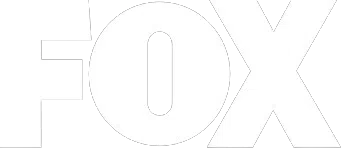Why a Network Security Checklist Matters for Regulated Businesses
For healthcare clinics, law offices, accounting firms, and finance professionals across New Jersey and the surrounding region, maintaining a secure website is not just a technical checkbox, it’s essential for survival and trust. SMBs in regulated sectors must meet a cascade of regulations and standards, and the cost of a lapse goes far beyond financial loss. A comprehensive Network Security checklist ensures that your organization can defend its reputation while meeting cybersecurity compliance and sector-specific mandates.
Hospitals hit with ransomware have seen elective surgeries canceled. Law firms with data breaches risk both their clients and their own standing. Even a subtle website compromise, a form sniffing attack harvesting patient or client credentials, malware injected to infect visitors, or a defaced homepage undermining credibility, can bring daily operations to a halt and invite costly penalties under HIPAA, FINRA, or PCI-DSS. That’s why building a culture of information security and compliance must include detailed, proactive website defense.
The importance of a methodical Network Security checklist cannot be overstated. For those managing IT in healthcare, legal, or financial environments, structured processes are second nature. Applying this same rigor to your public-facing systems reduces the risk of both targeted cyberattacks and opportunistic exploits, and positions your firm to satisfy strict auditors and clients. Studies like the recent Verizon Data Breach Investigations Report confirm that small and mid-sized organizations face an unrelenting barrage of threats, from phishing to credential stuffing, web application attacks, and insider mistakes.
Incorporating a robust Network Security checklist brings together access control, vulnerability patching, continuous monitoring, data encryption, backup, and advanced threat detection. Regular review and testing transform this list from a static requirement into a living system, one matching the evolving tactics of modern adversaries.
Connect with Blueclone Networks to explore customized solutions for your business, book your discovery call today!
Building Blocks of a Comprehensive Network Security Checklist
A truly useful Network Security checklist for SMBs goes far beyond “enable HTTPS” or “change passwords frequently.” For teams supporting regulated industries, it must become a well-integrated set of actions and controls, blending prevention, detection, and response. The following categories form an actionable foundation for any organization seeking cybersecurity compliance and peace of mind.
User Account & Access Management
- Implement role-based access controls, only give website admin credentials to those who need them. Avoid sharing logins between staff.
- Enforce strong, unique passwords and require multi-factor authentication (MFA) on all website and hosting portal accounts. Even a single unprotected credential can open the door to widespread compromise.
- Regularly audit staff and vendor accounts. Remove unused accounts after employment changes or completed projects.
Secure Hosting & Software Updates
- Choose a reputable web hosting provider with clear security commitments, look for 24/7 monitoring, DDoS protection, isolation by account, and up-to-date server patches.
- Keep your content management system (WordPress, Drupal, etc.), plugins, and themes up to date. Vulnerabilities in outdated software remain among the easiest targets for automated attacks.
- Remove or disable unused plugins, extensions, or modules. These can hide vulnerabilities or offer new attack surfaces.
SSL/TLS & Secure Data Transmission
- Use HTTPS everywhere, including on internal/admin pages and content upload areas.
- Apply strong SSL/TLS certificates from trusted authorities, renew before expiration, and regularly test for proper configuration using tools like SSL Labs.
Web Application Firewalls & Protection Layers
- Deploy a Web Application Firewall (WAF) to detect and block malicious traffic, stop attempted exploits, and shield sensitive data in transit.
- Enable bot protection to stop automated vulnerability scanning and credential stuffing attacks.
- Integrate with security monitoring tools for real-time alerting of suspicious activity.
Data Backup and Recovery
- Schedule automatic, encrypted offsite backups of website files and databases. For regulated industries, ensure these backups are both physically secure and compliant with HIPAA, PCI-DSS, or other relevant standards.
- Test backups regularly. Restore test data to a staging site to verify integrity and speed in actual incident response scenarios.
Secure File Handling
- Limit file upload capabilities to only necessary functions. Enable antivirus scanning on all uploads and enforce strict whitelisting of allowed file types.
- Sanitize all user-submitted inputs, both forms and file metadata, to block injection attacks and cross-site scripting.
Monitoring & Threat Detection
- Set up continuous website activity monitoring and log review. Spot and escalate unusual login attempts, file changes, or permission updates immediately.
- Subscribe to threat intelligence feeds relevant to healthcare, financial, and legal websites for early alerting on sector-specific attack campaigns.
Employee Security Awareness
- Require regular security training for all website admins, covering password hygiene, phishing awareness, and safe plugin management.
- Develop an easy, well-documented process for incident reporting and escalation in case of suspected breaches.
Solutions like managed detection and response (MDR) and security information and event management (SIEM), as outlined in CISA’s recent SMB guide to web security, can amplify the effectiveness of these foundational steps.
By making these checkpoints a core part of your management calendar, not just a once-a-year task, your business transitions from reactive to resilient.
Aligning Network Security with Cybersecurity Compliance and Industry Regulations
For SMBs in healthcare, finance, legal, and pharmaceutical fields, Network Security is inseparable from compliance. Auditors, regulators, and clients now demand proof of not only general information security, but also sector-specific requirements baked into every digital process, including your website.
HIPAA and Healthcare Entities
A clinic’s patient portal, online appointment booking, and digital communication channels are all subject to HIPAA’s Security Rule. That means data transmitted through your website must be encrypted in motion and at rest, employee access must be logged and limited, and security incidents must be detected and documented quickly.
Fines for HIPAA violations are routinely issued for breaches stemming from poorly protected web services, weak authentication, or unencrypted transmission of Personal Health Information (PHI). Integrating measures from the Network Security checklist is essential for passing regular HIPAA audits and avoiding exposure.
Financial Services and FINRA
Investment advisors, accountants, and other financial professionals must adhere to FINRA, SEC, and PCI-DSS frameworks, each demanding strict access control, multi-layer encryption, and regular security risk assessments. Websites that accept, store, or display sensitive client data become part of the scope for every compliance review.
Legal Practitioners and Confidentiality
Law firms handle attorney-client privileged data that, if breached via compromised web forms or email integrations, can shatter client trust and result in disbarment or lawsuits. Data Loss Prevention (DLP) tools and regular vulnerability reviews are prudent.
Cybersecurity Compliance as a Brand Value
Clients and patients are actively checking security credentials, privacy policies, and visible certifications on websites. Stating your adherence to information security and compliance, backed up by consistently passing penetration tests, using security seals, and providing vulnerability disclosure policies, offers reassurance that your business takes data protection seriously.
Practical steps for documenting compliance linked to your Network Security checklist:
- Map controls in your checklist to specific regulatory references (e.g., HIPAA 164.308(a)(5) for password policies).
- Retain automated logs of backups, patching schedules, and user management for audit trail requirements.
- Undertake annual (or quarterly) penetration tests and maintain resulting remediation reports as evidence.
A well-maintained security checklist ensures you’re not only protected from cyber threats, but also always prepared for your next audit or client due diligence review.
Common Cybersecurity Threats Facing Small and Midsized Business Websites
No matter how “low profile” an SMB may seem, it faces daily automated threats and targeted attacks. Understanding these risks helps focus your Network Security checklist where it matters most and justifies investment in professional-grade protection.
Phishing and Credential Harvesting
Websites are often leveraged as both the target and the medium for phishing attacks. Compromised login pages can capture staff or client credentials. Proper HTTPS enforcement and suspicious login monitoring mitigate these risks.
Malware & Ransomware
Attackers exploit outdated website components to inject ransomware, defacement scripts, and spyware into web servers. Visitors may unknowingly download malicious files, and organizations risk losing control over their entire web presence.
Cross-Site Scripting (XSS) and SQL Injection
User-accessible forms and search functions can be manipulated to run malicious code if not properly sanitized. Even a basic contact form, if unprotected, can become an entry point for sensitive data theft.
Supply Chain Risks
Third-party plugins, libraries, or integrations can act as blind spots. If one becomes outdated or is compromised, your main site inherits this vulnerability. Regularly inventorying and patching these components is a must.
Distributed Denial of Service (DDoS)
Cybercriminals routinely attempt to overload legal or healthcare websites with massive traffic volumes, making sites temporarily unreachable and disrupting critical operations. Having network-level DDoS protection and a WAF in place helps absorb these attacks.
Insider Threats and Human Error
Not all compromises originate from shadowy hackers. Accidental credential sharing, outdated access for former staff, or weak administrative controls can equally expose websites to risk. Make user management and offboarding high-priority checklist items.
A recent study by the National Institute of Standards and Technology provides structured approaches to risk assessment for websites, highlighting the importance of threat modeling, cataloging all likely attacks against your organization’s specific regulatory and operational environment.
By mapping the threats most common to your sector and applying targeted controls from your checklist, you not only reduce exposure but also demonstrate proactive duty-of-care to both clients and auditors.
Steps to Keep Your Network Security Checklist Actionable and Effective
Bringing your Network Security checklist to life is about more than creating a policy document. It’s about embedding security habits into the operating rhythm of your entire team and making periodic review easy rather than burdensome.
Appoint Ownership and Review Cadence
Identify a primary owner, either your internal IT manager, web administrator, or an external managed IT partner, responsible for running and updating the checklist. Set quarterly calendar reminders to perform the full review, with ongoing checks (such as for backups and patches) on a weekly or monthly basis.
Integrate Security Checks into Change Management
Never launch new plugins, themes, or website features without rerunning key security checklist items. Require a “pair of eyes” approval process before updates go live, blending the checklist into site deployment and maintenance stages.
Automate Where Possible
Employ tools that automatically alert about outdated plugins, failed backups, or suspicious login behavior. Scheduled vulnerability scans and SIEM integration can push high-priority events directly to your helpdesk or IT dashboard, reducing manual inspection load.
Document Everything, For Compliance and Recovery
Every action related to the checklist, admin account removals, patch cycles, incident responses, should generate a dated log. This protects the organization during audits, streamlines incident response, and creates a history of continuous improvement.
Engage Professional IT Partners for Testing and Advanced Controls
While internal routines catch common issues, periodic third-party penetration tests, web application security assessments, and compliance readiness reviews provide higher assurance, and often catch subtle misconfigurations or threats your own team may overlook.
Foster Security Awareness Across the Organization
Your website’s technical security can be undone by a simple staff error. Regular user training sessions, simulated phishing exercises, and clear reporting lines ensure vigilance at every level.
Stay Ahead with Intelligence and Sector Resources
Subscribe to updates from industry security organizations such as ISACA and local IT professional groups. Sector-specific threat bulletins help prioritize the most relevant threats for healthcare, finance, and legal audiences.
By turning the checklist into a living tool, adapted with feedback, new threats, and regulatory updates, you make security an ongoing culture, not just a quarterly ritual.
Integrating AI and Modern Tools for Network Security and Compliance
Emerging AI-driven technologies are providing powerful new options for SMBs seeking to go beyond traditional security models. The right blend of automation, intelligent analytics, and cloud-native services not only strengthens defenses but also streamlines compliance reporting and operational efficiency.
How AI Powers Modern Website Threat Detection
Modern AI-powered security tools learn from vast volumes of network data, identifying subtle anomalies, for instance, login attempts with unusual browser fingerprints or malware-injected scripts with unique signatures. For SMBs managing sensitive healthcare or legal websites, these tools offer early warning far beyond what manual logs can spot.
Cloud AI as a Service
Cloud-based AI security platforms, especially when hosted or managed locally rather than offshore, provide additional peace of mind for regulated industries. Features might include:
- Real-time malware scanning, including deep analysis of all uploaded files
- Intelligent anomaly detection and automatic blocking of brute-force attacks
- Contextual alerts that differentiate between routine changes and suspicious activity
Automating Compliance and Reporting
Sophisticated AI platforms can automatically map security events to compliance frameworks, prepping audit logs, compliance evidence, and actionable recommendations. This proves invaluable for businesses juggling HIPAA or FINRA obligations.
Practical Steps for Integration
- Evaluate AI-enabled security plugins for your website’s technology stack, many content management systems offer enterprise-grade add-ons vetted for regulatory compliance.
- Coordinate with your IT or co-managed partner to align AI-driven monitoring with existing incident response plans.
- Use automated compliance tools to schedule and document checklist reviews, freeing up time for human oversight where it matters most.
Adopting a Layered Approach
Don’t rely solely on AI or automation. Integrate traditional web application firewalls with AI-driven monitoring for overlapping protection. Human review, especially during privileged account changes, vendor onboarding, or when sensitive data is uploaded, remains essential.
Future-Proofing Your Website’s Security
With cyber threats increasing in sophistication, regulated organizations should view AI not as a replacement for foundational security, but as a force multiplier. The combination of regular checklist execution, AI insight, and professional oversight delivers the agility and depth required for today’s threat landscape.
Frequently Asked Questions about Network Security Checklists
Failure to promptly remove or deactivate accounts for departed staff and third-party vendors is often missed. Even without malicious intent, outdated credentials are a top entry point for attackers, especially in regulated fields where former contractors or partners may have once required access.
At minimum, a full review should occur quarterly to keep up with new threats, software changes, and regulatory updates. However, it’s wise to automate checks like backups, patching, and admin account reviews as daily or weekly tasks, especially for high-risk sectors like healthcare and finance.
Malicious bots and targeted cyberattacks increasingly focus on small businesses because they’re perceived as easier targets. For regulated SMBs, investing in a managed WAF and AI-driven monitoring provides critical layers of defense, often at a fraction of the cost of a breach or compliance fine.
By mapping specific checklist controls (e.g., password policies, data backup validation, access logs) to regulatory frameworks like HIPAA or PCI-DSS, organizations can quickly demonstrate diligence to auditors. Automated logs and documented review cycles provide credible evidence that standards are met on an ongoing basis.
Start by identifying all staff and partners who have access to your website, then systematically change all passwords and enable multi-factor authentication. From there, review software for overdue updates and build a tailored checklist based on industry risk, consulting sector frameworks, and professional guidance when needed.