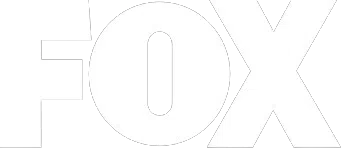Why Following a Structured Website Security Checklist Matters for Compliance and Cybersecurity
Website security is no longer optional for small and mid-sized businesses (SMBs) working in regulated sectors like healthcare, finance, law, and pharmaceuticals. For these organizations, a single overlooked vulnerability may bring legal penalties, lost business, and reputational damage. Most data breaches tracing back to SMBs can be tied to simple gaps, unpatched software, weak passwords, or the absence of multi-factor authentication. The stakes are especially high for businesses managing sensitive data and compliance frameworks like HIPAA, PCI-DSS, and FINRA. This is why a well-crafted, comprehensive website security checklist has become critical, not just for technical health but for ensuring ongoing cybersecurity compliance.
A robust website security checklist functions as both a preventive and detective tool, enabling SMBs to proactively catch flaws while giving auditors confidence that controls are in place. For in-house and co-managed IT teams, a practical checklist clarifies responsibility, removes ambiguity, and builds a culture of ongoing improvement. It gives structure to complex requirements, transforming ambiguous legalese into concrete action steps. Early detection and remediation of vulnerabilities can prevent regulatory headaches and, importantly for client-centric industries, protect privacy and trust.
Implementing a security checklist isn’t just about ticking boxes. Done right, it’s a framework that supports consistent staff training, allows for straightforward vendor review, and satisfies growing client demands about data security. Healthcare providers, CPA firms, law offices, and financial advisors all feel pressure from clients who expect high standards. In this context, ignoring a systematic website security approach means taking on risk, both from a technical and compliance for cybersecurity perspective. Prioritizing security through a disciplined checklist protects not only against common threats like ransomware and credential stuffing but also maintains the integrity that underpins every customer relationship.
Connect with Blueclone Networks to explore customized solutions for your business, book your discovery call today!
Key Elements Every Comprehensive Website Security Checklist Should Include
A truly valuable website security checklist must go beyond generic advice like “update your software.” Regulated SMBs require tools and review items tailored to their specific risk landscape and compliance frameworks. Below are core elements every checklist should contain, each backed by expert experience supporting regulated clients in complex environments.
Access and Authentication Controls
One of the primary entry points for attackers isn’t a technical exploit, but weak user access practices. Failing to enforce strong passwords or multi-factor authentication (MFA) directly undercuts compliance for cybersecurity.
- Audit User Accounts Regularly: Remove unused/expired accounts, especially admin or developer profiles, and require least-privilege access for all users.
- Enforce Strong Password Policies: Implement complexity requirements, prohibit password reuse, and set expiration cycles aligned with standards (e.g., NIST, CIS).
- Mandatory MFA: Apply MFA for all privileged accounts, control panel logins, and web application users handling sensitive or regulated data.
- Review API and Integration Access: APIs often carry elevated risk. Ensure tokens and keys are rotated, documented, and kept confidential.
Patch and Update Management
Attackers constantly scan for unpatched systems.
- Automated Patch Management: For both core platforms (e.g., WordPress, Drupal, custom applications) and plugins/extensions.
- Vulnerability Scans: Include scheduled scans and immediate review after major new vulnerabilities are announced.
- Third-Party Dependencies: Use tools like Snyk or Dependency-Check to monitor open-source package vulnerabilities.
Encryption of Data in Transit and at Rest
Regulated sectors demand protection for all sensitive and regulated data.
- TLS/SSL Certificate Management: Ensure all web traffic is encrypted. Enforce redirects from HTTP to HTTPS and monitor certificate expiration.
- Database and File Storage Encryption: Where possible, utilize at-rest encryption for databases, cloud storage, and user-uploaded files.
- Strict Transport Security (HSTS): Activate HSTS headers in server configuration to prevent protocol downgrade attacks.
Secure Development and Testing
For custom or high-interactivity sites, secure deployment needs to be routine.
- Code Review and Static Analysis: Use tools for static code analysis before deploying changes, targeting known CWE/SANS Top 25 risks.
- Security Testing in Dev Pipelines: Adopt DevSecOps practices, embedding security test cases into CI/CD for every release.
- Environment Separation: Ensure staging environments cannot access production data. Do not expose development instances to public networks.
Continuous Monitoring and Logging
Even the best-laid controls require ongoing oversight to be effective.
- Centralized Logging: Forward logs from web servers, firewalls, and applications to a SIEM or log aggregation system.
- Real-time Alerts: Establish alerts for authentication failures, suspicious file changes, and privilege escalation attempts.
- Log Retention and Review: Define explicit retention policies in line with your regulatory requirements (HIPAA, PCI, etc.), and schedule regular reviews of access and error logs.
Implementing this structured website security checklist not only decreases technical risk, but also demonstrates due diligence during compliance audits. For teams managing compliance frameworks such as GDPR, HIPAA, or CCPA, many checklist items map directly to regulatory articles or clauses, dramatically simplifying audit preparation and avoiding costly surprises.
How Cybersecurity Compliance and Website Security Checklists Intersect
For SMBs regulated under HIPAA, PCI-DSS, GLBA, or SOX, cybersecurity compliance is less about aspiration and more about obligation. However, the language of laws and regulations seldom translates directly to day-to-day technical practice. This is where the rigor of a website security checklist bridges the gap, showing not merely intent, but evidence of ongoing, documented actions.
Risk Management Alignment
Most compliance standards require risk assessment and mitigation as ongoing activities. A tailored website security checklist supports this by:
- Translating Risk to Action: Identifies gaps in controls, triggers mitigation plans, and creates a traceable log of corrections and improvements.
- Role-based Responsibilities: Checklist tasks clarify whether IT, compliance, or business managers own each requirement, removing ambiguity.
Audit Trail and Evidence Readiness
Auditors expect not only policies but also documented proofs of execution.
- Documentation Automation: Use ticketing or workflow software to show when each part of the checklist was completed, by whom, with what corrective actions.
- Compliance Mapping: Modern checklists link each task to specific clauses in regulations like HIPAA or PCI-DSS, ensuring efficient audit response.
Stakeholder Reporting
For executives, partners, and clients, demonstrating checklist adherence boosts trust.
- Metrics and Reports: Quantify the status of controls, such as the number of vulnerabilities remediated per period, MFA adoption, or time-to-patch averages.
- Client and Regulator Communications: Checklists facilitate clear, jargon-free reporting to less-technical stakeholders.
As SMBs face growing technical labor shortages and rising attacks, a checklist-driven approach also frees leadership to focus on value-building tasks rather than scrambling in crisis mode. In co-managed IT arrangements, this transparency between external MSPs and in-house teams is key for seamless operation, ensuring no gaps exist when it comes to cybersecurity compliance.
According to a 2025 report from the National Cybersecurity Alliance, as many as 55% of SMBs in regulated industries reported failing an audit due to missing or outdated evidence, rather than technical vulnerabilities alone (NCA, 2025). Smart checklist management directly addresses this costly oversight.
Practical Steps to Implementing and Maintaining a Website Security Checklist
Shifting from occasional technical reviews to a living, always-current checklist involves process redesign, team buy-in, and smart technology choices. Here are practical, actionable steps for regulated SMBs:
- Choose or Build the Right Checklist Framework
Start with templates from reputable sources like the CIS Controls, NIST Cybersecurity Framework, or sector-specific checklists provided by authorities like HHS or the ABA. Customize these to fit your business’s software stack, risk profile, and regulatory obligations.
- Assign Roles and Rotate Responsibilities
Ambiguity kills compliance for cybersecurity. Ensure every line item is owned by a named individual or managed resource for each review cycle.
- Separation of Duties: Where possible, have at least two sets of eyes review “critical” controls (e.g., admin account review, change management).
Integrate Into Routine IT and Business Operations
- Align with Patch Cycles: Sync checklist reviews with system update schedules, monthly for low-risk controls, more often for privileged access and key asset monitoring.
- Leverage Automation: Tools like automated vulnerability scans, SIEM log monitoring, or compliance documentation can eliminate manual errors.
- Regular Training and Communication
Employees remain the top cause of accidental breaches. Regular, checklist-driven awareness training ensures knowledge of current threats and security processes.
- Simulated Phishing Tests: Conduct regular simulations and record results in the checklist as a pass/fail item.
- Role-specific Training: Tailor challenge scenarios for technical and nontechnical staff alike.
- Measure, Report, and Iterate
Website and cybersecurity checklists are living documents.
- Metrics Dashboards: Use dashboards that visualize checklist completion rates, overdue items, and incident trends.
- Post-Incident Review: Every detected vulnerability, attempted breach, or compliance gap should trigger a checklist update to prevent reoccurrence.
- External Validation and Audits
Where possible, bring in outside auditors or peer reviews.
- Pre-Audit Assessments: Once or twice per year, have a qualified IT auditor test your security checklist process against relevant compliance standards.
- Vendor and Supply Chain Checks: Extend checklist reviews to vendors with access to your site, data, or cloud platforms.
Case Example:
A multi-partner law firm in Princeton, leveraging co-managed IT, recently deployed a CIS-based security checklist based on a SASE architecture. After aligning checklist tasks with HIPAA and PCI-DSS control requirements, they reduced their average patch-to-deployment lag from 28 days to under one week. This acceleration not only improved audit scores, but also impressed insurance underwriters, lowering their cyber liability premiums by 12%. Routine, reported checklist reviews quickly caught a misconfiguration in a third-party contract addendum that would have weakened SSL settings, preventing a possible client data exposure before it could occur.
For organizations with in-house IT but limited time for documentation, managed IT providers can provision digital checklist tools integrated into ticketing systems, automatically archiving reviews for auditors.
Common Website Security Gaps That Put Compliance at Risk
Even with awareness and technical controls, many growing SMBs fall into similar traps, a misplaced sense of “out of the box” security, a checklist from years ago, or the assumption a vendor alone is enough. Here are a few recurring weak points and why a modern, reviewed website security checklist catches them before they become headline-grabbing incidents:
Outdated or Forgotten Admin Panels
Most malware infections targeting regulated sectors begin with brute-force or stolen credentials for web-based admin panels. A checklist safeguard:
- Ensures all admin interface URLs are robustly protected with MFA, IP whitelisting, and logged access.
- Regularly decommissions old or orphaned management interfaces that may otherwise lurk on forgotten subdomains.
Unsecured Integrations, Plugins, and Third-Party Services
Modern firm websites integrate dozens of components, scheduling tools, marketing analytics, cloud forms, and more.
- Checklist review uncovers:
- Plugins no longer supported or certified for compliance.
- Misconfigured integrations posting unencrypted data to third-party clouds.
- Smart teams require vendors to sign data-handling agreements and provide evidence of their own security checklists.
Insufficient Logging and Incident Response
Too often, post-breach investigations reveal that businesses had no log records or alerting to show when or how bad actors accessed client data.
- A focused checklist itemizes:
- Exactly which logs need to be captured for compliance (e.g., access logs, file activity).
- How quickly should incident response be triggered for various alerts.
The False Sense of “Set-and-Forget” Security
Default configurations (from hosting providers or CMS vendors) are rarely sufficient for regulatory compliance or advanced threat protection.
- The checklist ensures:
- Initial hardening is verified and fully documented.
- Ongoing penetration tests or vulnerability scans are regularly performed and reviewed.
- Any configuration drift, like changes in file permissions or firewall rules, triggers checklist review and sign-off.
Ignoring Browser Security Headers
Simple HTTP headers can help prevent cross-site scripting, clickjacking, and other client-side attacks.
- A properly maintained checklist includes:
- Validation of headers such as X-Frame-Options, Content-Security-Policy, and X-Content-Type-Options.
- Quarterly revalidation after any web application update.
According to OWASP’s 2025 Top 10 (OWASP, 2025), injection flaws and insecure design are top risks that web checklist processes can quickly identify and correct, before attackers exploit openings to exfiltrate sensitive data or disrupt business.
Tailoring Your Website Security Checklist for AI, Cloud, and Emerging Technologies
Rapid adoption of virtual agents, AI-powered forms, and cloud-based file sharing means today’s security checklists require ongoing adaptation. SMBs embracing new tech, whether adding an AI-powered chat function or moving backups to the cloud, must rethink their review process:
Specific Controls for AI Solutions
- Validate how AI tools process and store user inputs. If your AI solution handles regulated data, treat the model and all logs as regulated systems.
- Assess third-party AI integrations to ensure end-to-end encryption and segregated storage.
- Require vendors to detail their own security checklists and data-handling policies.
Cloud Service Security
- Cloud websites need attention beyond just user management:
- Review cloud provider compliance certifications (e.g., SOC 2 Type II, HIPAA BAA).
- Monitor administrative interface access and enforce strong password and MFA settings.
- Regularly review data residency and backup policies.
Zero Trust and Advanced Threat Protection
- For advanced SMBs, consider implementing Zero Trust models for every website component, requiring continuous verification for every transaction and user session.
- Augment traditional log monitoring with AI-driven anomaly detection for instant alerting.
Customizing for Industry Frameworks
- Healthcare: HIPAA and HITECH demand extended tracking, privacy rule checks, robust user management, and explicit breach notification procedures.
- Finance/Legal: PCI-DSS, SOX, GLBA, and related frameworks influence how payment and client data is stored, logged, and encrypted.
Case Study Snapshot:
A New Jersey-based healthcare provider deploying AI-enabled appointment scheduling was able to combine Blueclone Networks’ website security checklist recommendations, including custom controls, encryption for all API endpoints, and review of AI-vendor security practices, resulting in a zero-finding audit and improved patient trust.
Organizations that review checklist line items every time a new digital service is implemented avoid the hidden compliance and security holes that often come with rapid innovation. Tailored checklists, updated quarterly or with each new deployment, keep standards aligned, reduce risk, and foster confident adoption of beneficial technology.
Frequently Asked Questions About Website Security Checklists and Compliance
A standard security check often focuses on scanning for technical vulnerabilities like open ports, weak passwords, or outdated software. A compliance-tailored checklist goes further, incorporating both technical and administrative requirements mapped directly to legal or regulatory standards (e.g., HIPAA, PCI-DSS). This ensures not only technical safety but also documented, auditable proof of controls and policies, supporting risk management and legal defense if needed.
Regulated SMBs should perform at least quarterly reviews of their website security checklist, with additional checks triggered by major website changes, new integrations, or vendor additions. High-risk items like permission reviews, log reviews, and vulnerability scans may require monthly, or even weekly, attention. More frequent reviews may be necessary during peak periods of change.
Employees remain the most common entry point for breaches, due to phishing, password problems, or misconfigurations. A website security checklist formalizes required staff training, simulated phishing tests, and user permission audits, ensuring everyone understands their responsibilities in maintaining cybersecurity compliance and data safety.
Yes, cloud-hosted sites and AI integrations can introduce unique risks such as shared-responsibility gaps, data residency issues, and unvetted third-party connections. A modern website security checklist should explicitly cover cloud controls (e.g., provider compliance certifications, access reviews) and AI/data-handling policies, so that new technologies do not undermine your compliance or client trust.
Absolutely. Tools such as SIEM platforms (for logging), vulnerability management solutions, patch automation, and compliance workflow software can all automate sections of a website security checklist. Many managed IT service providers, like Blueclone Networks, can integrate these technologies into regular operations, ensuring checklists are both thorough and up-to-date, reducing manual labor without sacrificing oversight.