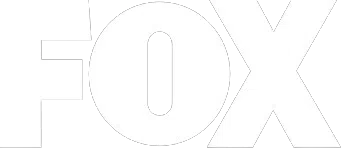The Role of Reliable WiFi in Supporting Local Businesses Across New Jersey
Strong, dependable WiFi is at the heart of every productive business today. Whether in bustling cities like Newark or quieter communities spread across New Jersey, local organizations have come to rely heavily on uninterrupted wireless networking for essential daily operations. From processing customer payments to running cloud-based tools, businesses both large and small depend on seamless internet connectivity to remain competitive and responsive. Inconsistent or faulty WiFi can cause more than annoyance; it can result in missed sales, frustrated employees, and dissatisfied customers.
Persistent WiFi issues – like sudden outages, slow connection speeds, dead zones, or security weaknesses – can halt digital workflows and create unplanned downtime. Downtime doesn’t just stop work; it chips away at a business’s reputation for reliability. Local businesses often lack the in-house IT resources to address these issues swiftly and thoroughly, leading them to seek out specialized WiFi troubleshooting NJ services that understand the nuances of the region’s infrastructure and business needs.
Businesses in New Jersey face unique connectivity challenges. Historic buildings with thick walls, crowded urban environments full of overlapping networks, and the varied layout of retail or office spaces can all introduce unique barriers to robust WiFi. It’s not just about keeping staff online – a strong network is critical for delivering the level of service that today’s customers expect, and for ensuring sensitive information is protected from evolving cyber threats. This is where the expertise of local, professional WiFi support services becomes indispensable.
Fast, accurate resolution is crucial. Unlike generic IT support, WiFi troubleshooting NJ specialists use purpose-built diagnostic tools and a keen understanding of local interference sources, regulatory constraints, and environmental factors. Their aim is to restore and even improve wireless network performance, providing a competitive edge in a crowded market by minimizing costly downtime and boosting productivity.
Key WiFi Problems That Disrupt Productivity in New Jersey Businesses
Understanding the Top Connectivity Obstacles
WiFi networks in New Jersey business environments are subject to a variety of problems that can dramatically reduce productivity. Recognizing these challenges is the first step toward creating more resilient networks:
1. Signal Interference and Coverage Dead Zones
New Jersey’s diverse commercial spaces – from multistory offices in Newark to converted warehouses in Hoboken – often present significant physical hurdles. WiFi uses radio waves that can be weakened or blocked by dense building materials such as brick, concrete, or metal. Large support pillars, plumbing, and electrical lines further disrupt signal flow, producing dead zones where devices simply can’t connect.
External interference compounds the issue. In dense city blocks, dozens of neighboring networks compete for limited radio spectrum, leading to dropped connections or slow speeds. Common electronic equipment, from microwaves to wireless cameras, can also generate significant noise that disrupts business operations.
2. Failing or Outdated Network Hardware
Equipment reliability is vital for efficient network performance. Routers, switches, and wireless access points that have outlived their expected service life not only offer lower speeds and reduced coverage but are prone to outright failure. These devices may lack support for modern WiFi standards, struggle with increased device loads, or exhibit random rebooting and connection drops – all of which severely hinder productivity.
3. Poorly Configured Networks
Even high-quality hardware cannot compensate for misconfigured networks. Issues like overlapping channel assignments, weak encryption, or default passwords can open doors to both technical and security failures. Inconsistent settings across different parts of the network can create unpredictable behavior, such as certain devices regularly disconnecting or performance varying throughout the day.
4. Network Congestion and Bandwidth Saturation
Modern business operations frequently involve dozens or hundreds of simultaneously connected devices – think laptops, surveillance cameras, point-of-sale systems, and customer smartphones. Inadequate bandwidth planning lets a single high-traffic event bog down the entire network, making every application sluggish or unresponsive. Without proper management, network congestion can cripple productivity during peak hours when business activity is highest.
5. Security Vulnerabilities and Unauthorized Access
WiFi networks are prime targets for cybercriminals. Outdated security protocols or weak authentication practices can provide easy access for malicious actors looking to steal data, disrupt operations, or even use company bandwidth for illegal purposes. The reputational and financial stakes are high; a single breach could lead to compliance violations and customer data loss.
Recognizing the Signs of Trouble
Early detection is crucial. Warning signs may include frequent disconnects, persistent slow speeds, unexplained interruptions, or security alerts. According to the Federal Communications Commission, addressing these warning signs promptly is essential to prevent small issues from escalating into serious outages (see the FCC’s small business resources, 2024). Professional WiFi troubleshooting NJ teams are trained to spot and resolve these signals before they undermine organizational operations.
Advanced WiFi Troubleshooting Techniques Used by New Jersey Experts
Comprehensive Site Surveys and Network Assessments
Efficient troubleshooting begins with precise information gathering. Specialists in WiFi troubleshooting NJ services conduct thorough site surveys using heat-mapping tools that visually identify strong and weak spots within the premises. Spectrum analyzers help pinpoint sources of electromagnetic interference, guiding the placement of access points and routers to maximize coverage and avoid noisy channels.
By mapping each part of the business environment, technicians get a granular understanding of both permanent and fluctuating interference – essential knowledge in tightly packed neighborhoods or older buildings where network conditions vary by the hour.
Hardware Testing and Replacement
A detailed physical inspection follows. Routers, switches, and wireless access points are evaluated for firmware compliance, hardware integrity, and signal quality. Faulty, outdated, or improperly positioned devices are flagged for repair or replacement. Technicians often recommend mesh networks for large or oddly-shaped buildings to ensure seamless handoff and blanket coverage.
Configuration Tuning and Optimization
Modern WiFi troubleshooting is as much about software as hardware. Experts reconfigure access point settings – optimizing channel use, power levels, security protocols, and quality-of-service (QoS) rules that prioritize business-critical applications. Correcting misconfigurations reduces channel overlap, preserves signal strength, and prevents inadvertent bottlenecks. Upgrading security standards (such as enforcing WPA3 encryption) further protects both the network and user data from unauthorized access.
Bandwidth Management and Capacity Planning
Network pros assess device density and monitor bandwidth consumption, often recommending segmented networks or hardware upgrades to accommodate current and projected use. High-traffic environments might be split into separate networks for staff and guests, each with bandwidth restrictions to prevent any single group from monopolizing resources. This planning ensures reliable performance, even during peak usage.
Ongoing Monitoring for Proactive Maintenance
Once immediate issues are resolved, proactive monitoring solutions are put in place. These tools automatically identify emerging problems – such as signal degradation, unexpected device surges, or suspicious activity – before end-users are affected. As documented by PCMag’s 2024 guide on business networking, ongoing monitoring is a critical investment in keeping downtime at bay. Scheduled maintenance and regular firmware updates are scheduled to maintain peak performance and security.
Ways Professional WiFi Troubleshooting NJ Services Reduce Downtime and Boost Productivity
Rapid Diagnosis and Swift Resolutions
Professional WiFi troubleshooting NJ services differentiate themselves by focusing on the unique needs of local businesses and delivering fast, effective solutions. By leveraging advanced diagnostic equipment and in-depth knowledge of the local landscape, these experts can rapidly uncover root causes – drastically shortening the downtime window compared to in-house or remote-only support.
Most reputable service providers offer emergency response as well as scheduled troubleshooting. Onsite visits are prioritized for high-priority outages or persistent issues that can’t be resolved remotely. Many issues, however, can be addressed through secure remote diagnostics, minimizing inconvenience and the need for physical presence.
Preventing Recurring Issues with Proactive Support
Beyond fixing immediate problems, professional troubleshooting incorporates strategies to prevent future disruptions. This includes proactive firmware updates, strategic access point placements, and routine network audits. Some services provide 24/7 remote monitoring, alerting business owners at the first sign of performance dips or suspicious behavior.
For businesses that depend heavily on point-of-sale operations or real-time data processing, even short periods of downtime can be costly. The proactive focus of local WiFi troubleshooting NJ services ensures systems remain reliable through seasonal surges or sudden organizational growth.
Enhancing User Experience and Customer Satisfaction
Stable, high-speed WiFi translates directly into better staff efficiency and enhanced customer experiences. Staff members can communicate, access tools, and serve clients without frustrating delays. Customers, whether they’re browsing in a retail store or staying at a local café, expect to connect seamlessly. Reliable WiFi strengthens a business’s reputation and encourages repeat visits.
Improving Network Security and Compliance
Sensitive customer and business data travel constantly over WiFi. Troubleshooting teams ensure routers use the latest encryption, segment guest and corporate networks, and implement user authentication protocols. They’ll also review your security policy for compliance with industry regulations – important for healthcare, finance, and retail sectors. As referenced by the National Institute of Standards and Technology’s 2024 guidance, strong security practices guard businesses from costly breaches and compliance violations.
Scalable Networking as Businesses Grow
A well-tuned WiFi network is adaptable, able to absorb new users and functionalities without major overhauls. WiFi troubleshooting NJ providers plan not just for immediate fixes, but for future growth – helping ensure your investment remains sound as device counts, application needs, and property layouts evolve.
Case Study: A Local Café Overcomes Persistent WiFi Woes
A neighborhood café in Morristown grappled with daily connectivity complaints from patrons and staff – frequent signal drops left many unable to work or stay connected. The business engaged a local WiFi troubleshooting NJ company, who performed an on-site assessment with advanced diagnostics. They discovered interference from multiple overlapping networks and a misconfigured access point near the kitchen.
Repositioning equipment, updating firmware, and assigning dedicated channels for customer and staff use resolved the problems. The café reported longer customer visits, improved online reviews, and smoother internal operations in the months that followed – a testament to the tangible impact professional support can deliver.
Best Practices for Maintaining High-Performance WiFi After Troubleshooting
Keep Firmware and Software Up to Date
Firmware updates are routinely released to patch vulnerabilities, improve hardware efficiency, and add new features. Promptly installing updates across all routers, switches, and access points closes security gaps and keeps the network stable. Many providers recommend quarterly reviews of all network devices, using centralized management platforms for added convenience.
Schedule Routine Network Health Assessments
Much can change in a year – employees come and go, new devices join the network, and old access points may begin underperforming. Annual or biannual site surveys and network audits allow businesses to adjust configurations, rebalance access point loads, and address developing coverage gaps before end-users are affected. This preemptive care prevents frustration and preserves the productivity gains achieved through professional troubleshooting.
Educate Employees on WiFi Etiquette and Security
Wireless performance is not only a matter of hardware and configuration but also habit. Training staff on best practices – such as limiting high-bandwidth downloads during business hours, reporting issues early, and not sharing access credentials – creates a culture of responsibility. Awareness also reduces the risk of accidental security breaches, such as connecting unauthorized devices or clicking on malicious WiFi links.
Actively Monitor Devices and Bandwidth Consumption
Many network management tools provide real-time insight into how many devices are connected, which ones are using the most bandwidth, and whether suspicious activity is occurring. Setting threshold alerts for bandwidth spikes or unrecognized devices helps catch problems early and optimize resource allocation. If significant increases in device usage are detected, upgrading bandwidth or deploying additional access points may be necessary to maintain performance levels.
Enforce Robust Security Protocols
Maintaining strong passwords, using modern encryption standards (like WPA3), and regularly updating security software are foundational to protecting your WiFi network. Segregating guest access from critical business operations, employing firewalls, and using secure VPNs for remote or hybrid work environments offer additional safeguards.
When to Engage Professional Support Again
Periodic checkups by WiFi troubleshooting NJ experts – especially during major expansions, after physical renovations, or in response to recurring complaints – ensure that everything continues running as it should. Long-term service contracts that combine routine monitoring with emergency support are available from most reputable providers and represent a wise investment for technology-dependent businesses.
Frequently Asked Questions About WiFi Troubleshooting NJ Services
Response times are a core advantage of local WiFi troubleshooting NJ services. Many reputable firms offer same-day onsite visits for urgent outages, as well as fast remote support for less critical problems. In many cases, network disruptions can be diagnosed and resolved within a few hours, limiting workflow interruptions and lost revenue.
Absolutely. Experts conduct comprehensive surveys to identify physical and electronic sources of interference. With tools like heat maps and spectrum analyzers, they redesign network layouts, optimally place access points, and employ technologies such as mesh networking to overcome structural challenges often found in older or uniquely shaped buildings common in New Jersey.
Experienced technicians in New Jersey are familiar with a wide variety of networking hardware, including leading brands such as Cisco, Ubiquiti, Aruba, Netgear, and more. Their troubleshooting methods are broadly applicable to both modern and legacy systems, and they will recommend cost-effective upgrades when appropriate to boost stability and coverage.
Most professional WiFi troubleshooting NJ providers offer an array of ongoing support options, including continuous performance monitoring, scheduled maintenance, routine firmware updates, security audits, and bandwidth management reporting. These services proactively detect and address issues before they impact daily operations.
Specialists are adept at configuring secure remote access tools, such as VPNs, multi-factor authentication, and data encryption, alongside reliable guest WiFi solutions. This ensures that employees can work safely from anywhere – whether at home, on the road, or within the business’s primary location – without sacrificing security or usability.
Look for providers with demonstrated experience across similar industries and property types, who utilize up-to-date diagnostic tools and provide written assessment reports. Transparency around pricing, clear timelines, and responsive customer service are also important factors. Reputable experts, like Blueclone Networks, offer tailored support packages and ongoing care for New Jersey businesses of all sizes.