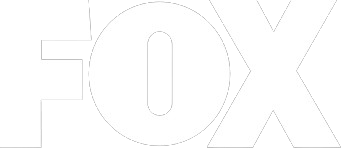Your guide to Office 365: Part-II
Last week, we provided a brief introduction of what Office 365 is, and touched on some of the benefits it offers. This week we look at a few more pros of Office 365.
More efficient
Office 365, being the recent version of Office, is one of the most efficient versions. It can boost your productivity better than traditional Office.
Offers a good number of support tools
Office 365 is more than Word, Excel and PowerPoint. It offers plenty of other support tools that make collaboration easier and can help boost the overall productivity of your team. Examples include-Sharepoint, Skype for business, OneNote, etc.,
Mobile compatibility and real-time synchronization
Office 365 is mobile compatible and has its own app that you can download on your phone and use to access and edit your Office files anytime from anywhere. Plus, since the files are in the cloud and can be shared with others, it also lets multiple people work on the files simultaneously.
Upgrades are much easier
Since Office 365 is online, you don’t have to do software updates or version upgrades the old-fashioned way, for each device. Updates and revisions can be both expensive and cumbersome, so businesses tend to stick with the older version, rather than paying for and installing a new one. This can create security issues. In Office 365, you get automated updates and version upgrades and these can be applied across all your accounts at once.
If you are already well versed with the traditional office, you don’t have to worry about Office 365 being any different. Microsoft has not made any significant changes in the cloud version of the Office that will cause confusion for users that are used to the desktop version. But, No matter how easy a software suite is to install and use, ensuring it is updated regularly so that the security patches are in place and the tool is in compliance with industry regulations and standards can be time-consuming–especially when you have a business to run and customers to attend to. Consider getting assistance from a Managed Services Provider (MSP) who is authorized by Microsoft to provide Office 365 services for you. Office 365 also has multiple versions of it–each suitable for different business sizes/uses. Your MSP will be able to guide you well as to which version suits your needs best based on your business and industry.